

Existing digital secondary language learning tools are not optimally designed for children of the age group of 5-11 years old .
Imagine being a child, trying to learn a new language through a screen—endless words flashing, audio cues playing, but nothing tangible to touch, feel, or move. Research shows that young children (ages 5-9) learn best when they can physically engage with concepts, yet most popular language-learning apps, like Duolingo, focus solely on screen-based interaction.
The problem? Children lose interest, struggle to retain vocabulary, and miss out on the cognitive benefits of hands-on learning.
How might we bring tactility into language learning, making it more engaging, effective, and interactive for young learners?
A simple tactile language learning game that uses RFID tagging and scanning that works in tandem with a language learning app.
We designed a tactile-first, multimodal learning experience that merges physical gameplay with digital feedback. Instead of relying on screens alone, children interact with RFID-powered word blocks to build words and sentences while receiving real-time validation through an interactive app.
This means, instead of typing words, children physically arrange them and instead of passive learning, they actively play, experiment, and correct themselves.
As the level begins, a sentence or question appears on the screen, prompting the child to interact with the physical blocks. They slide in letter blocks for fill-in-the-blank questions or word blocks for jumbled sentence challenges, with each word block color-coded to represent different grammar elements like nouns, verbs, and articles.
Once the blocks are placed, pressing the Submit button checks the answer. Correct answers trigger animations as a reward, reinforcing learning in an engaging way. If the answer is incorrect, the child has three attempts to try again. The Clear button allows them to remove mistakes before submitting, while the Play button replays the audio of the sentence. To minimize screen interaction, all buttons are part of the physical setup rather than on-screen.
The story progresses only when answers are correct, ensuring a hands-on, immersive learning experience with intrinsic motivation that keeps children engaged.
When designing a language-learning tool for children, it’s crucial to recognize that one size does not fit all. Most existing language-learning apps are designed for older learners (typically ages 11 and up) who can engage with screens for longer periods and learn effectively through reading and writing-based methods. However, research shows that children aged 5-9 learn differently—and that’s exactly who we designed for.
Children in this age group struggle to stay engaged with screen-based learning for extended periods. According to the American Academy of Pediatrics, a child’s attention span is typically 3 to 5 minutes per year of age. This means that:
The VARK Learning Model identifies four learning types: visual, auditory, reading/writing, and kinesthetic. For young children who haven’t fully developed reading and writing skills, kinesthetic and sensory learning styles take precedence. This means they absorb information better through touch, movement, and play rather than passive screen-based interactions.
Studies show that tactile learning is essential for cognitive development and information retention as it engages multiple senses (sight, touch, movement) stimulating different parts of the brain. Hands-on experiences also helps children develop a sense of ownership over their learning process.
Another key finding was that error tolerance is essential. Kids need a way to make mistakes and correct them in a safe, engaging environment.
Young children have short attention spans and struggle with passive, screen-based learning, making engagement crucial. Research shows that kinesthetic learning—using touch, movement, and play—helps children absorb and retain information more effectively. Providing a safe space for mistakes fosters confidence, problem-solving, and deeper learning without frustration.
We followed a three-step approach to create an engaging and effective learning experience:
Our first step was finding the right technology to integrate hands-on learning with digital feedback. After evaluating various tools, we settled on the following.
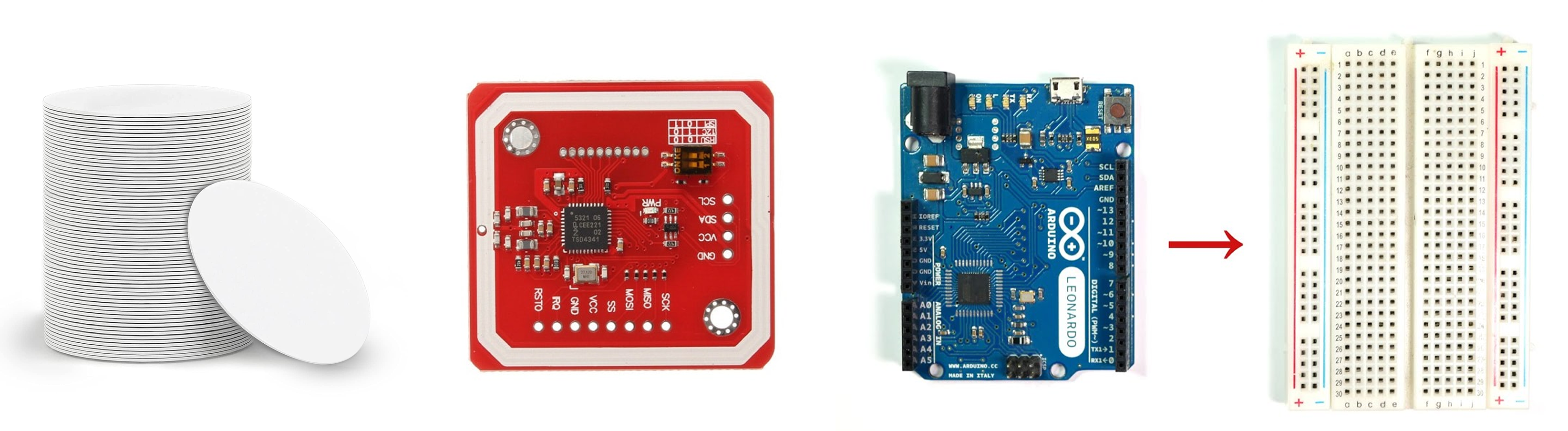
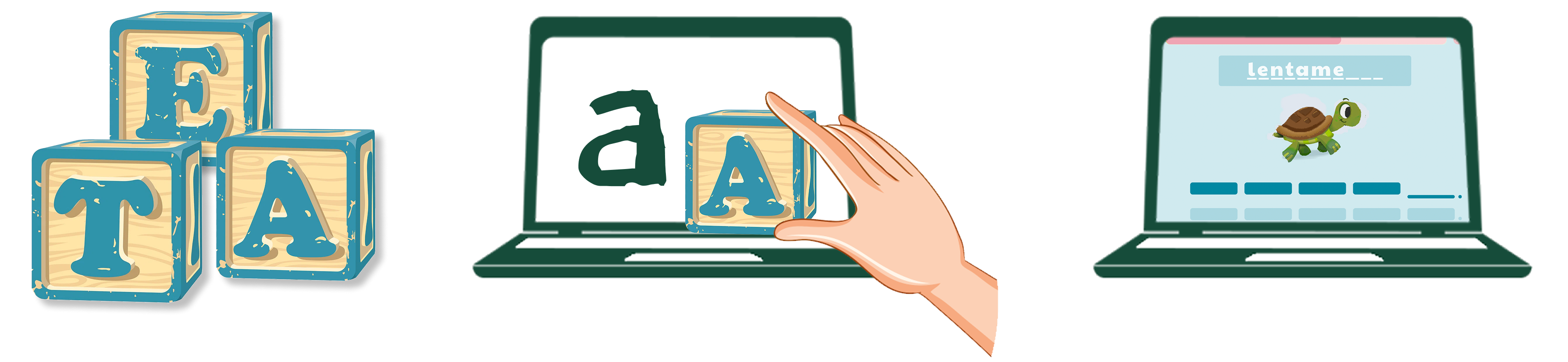
Once we finalized our technology, we turned our attention to designing the content for our proof of concept. For the purposes of our prototype, we chose Spanish as it is the third most learned language in the world and is the official language of more than 20 countries. The levels progress similar to other langugage learning apps such as Duolingo.
For our prototype, we focused on Level 3 where children engage in narrative-based challenges using words and sentences to complete a story. We chose the classic tale of The Tortoise and the Hare (La Tortuga y La Liebre).

To reinforce sentence structure and grammar, we color-coded the blocks based on their grammatical role, such as subject, verb, noun, and article. Since the words in each block could vary depending on the story, the words on the screen were also color-coded to match, guiding the child in placing the correct blocks. This system would help children understand the order of words in a sentence but also provided a visual association for different grammar components, making learning more intuitive and structured.
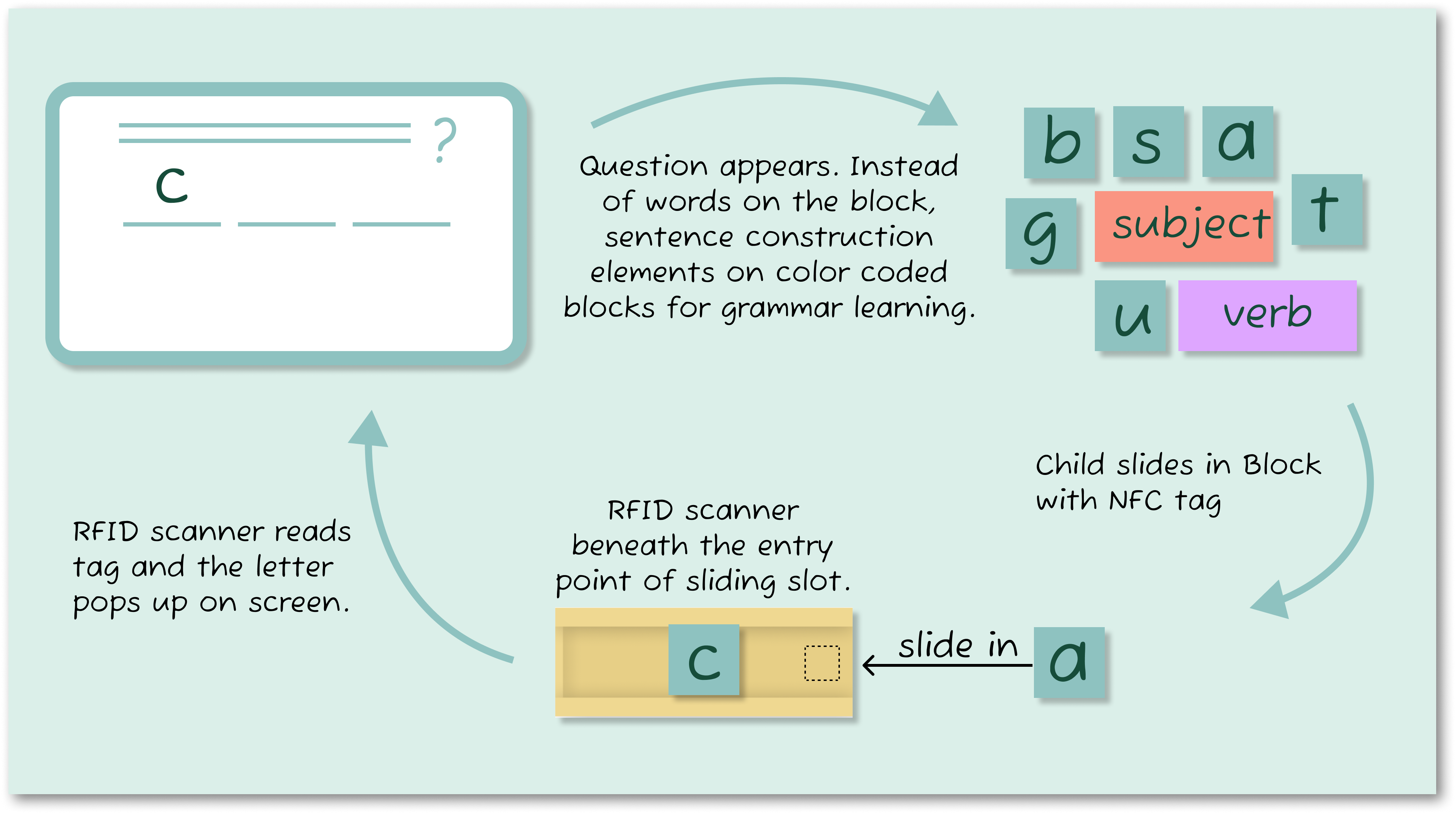
To make the game feel fluid and intuitive, we carefully designed the interaction flow:
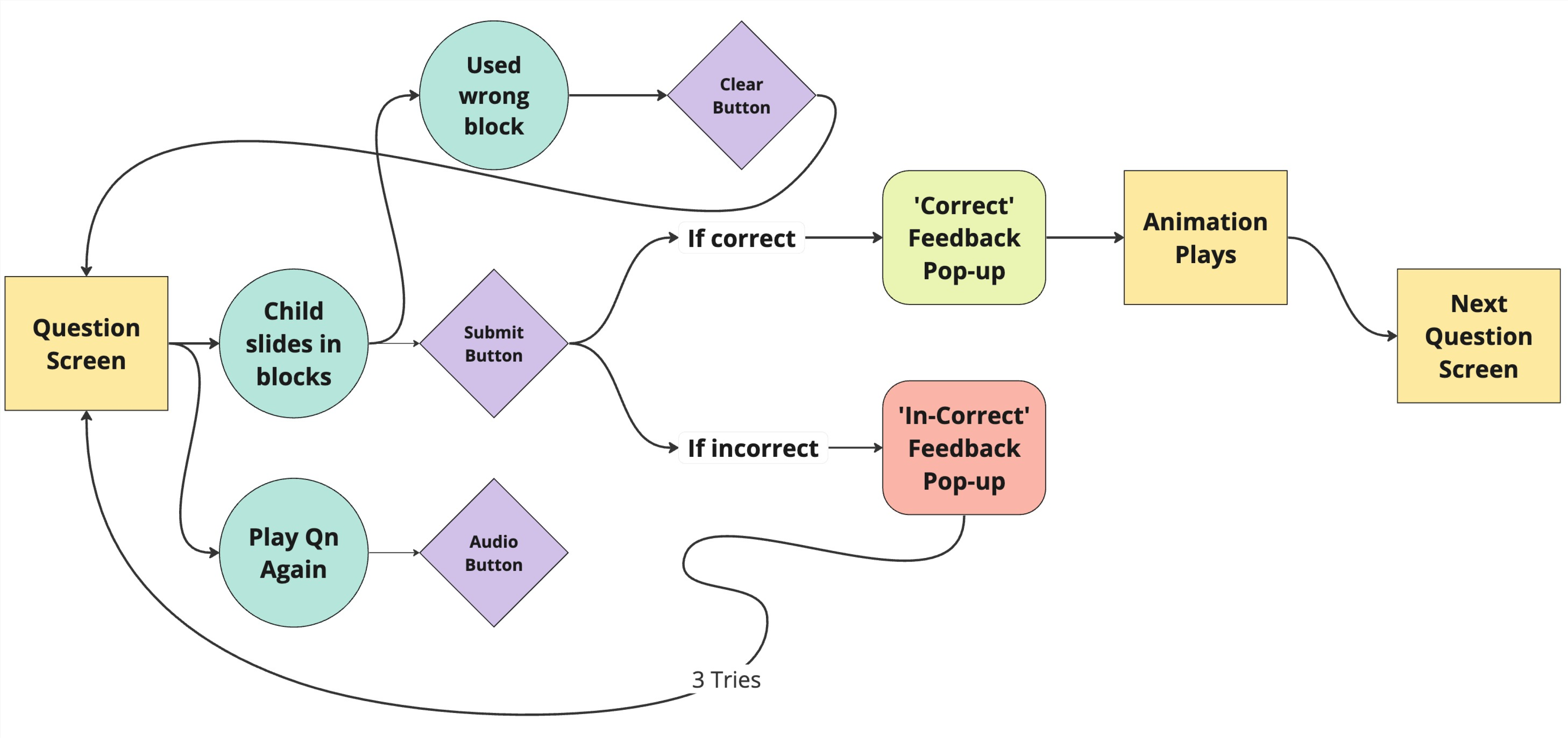
With the game structure in place, we shifted our focus to visual design—ensuring the game was not only engaging but also accessible and delightful. We followed key UX principles for designing for young children:
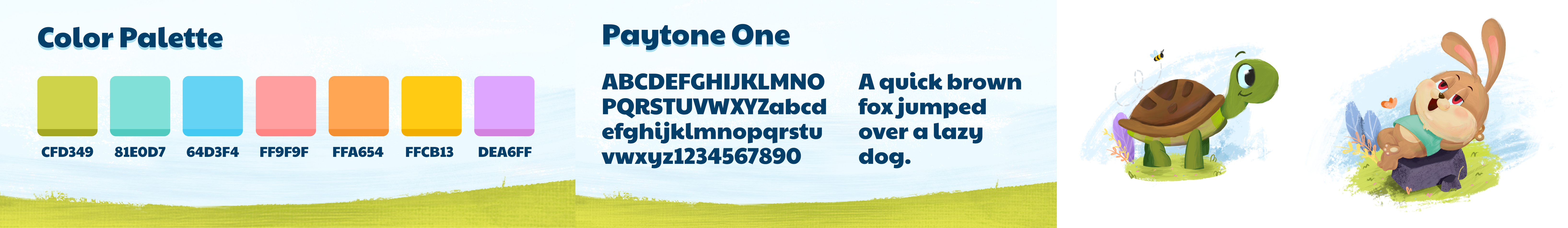

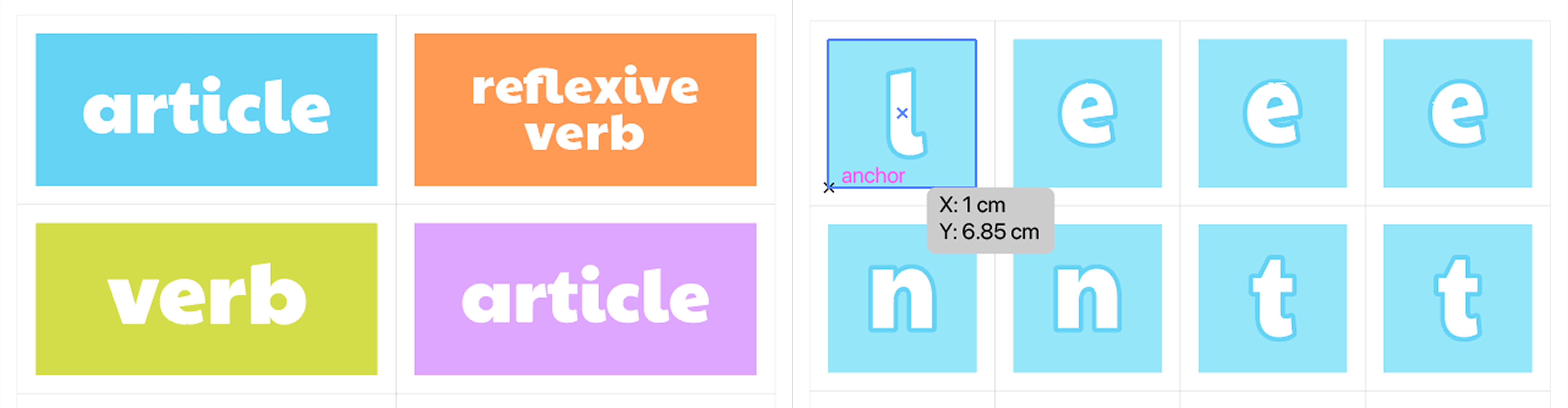
The same visual language was applied to the physical set-up. The word blocks are intentionally kept to be twice the size of the letter blocks so that the child is easily able to distinguish the two and is able to visually associate them with letters and groups of letters, i.e. words, by size.
To bring our interactive learning experience to life, we began by encoding NFC tags using the NFC Tools application, storing words and characters onto each tag before attaching them to the word and character blocks. The Arduino Uno processed data from the RFID reader and push buttons, ensuring seamless interaction between the physical blocks and the digital interface. The p5.js setup was then integrated to handle real-time validation and error tolerance, displaying the game screens and providing instant feedback on correct and incorrect answers.
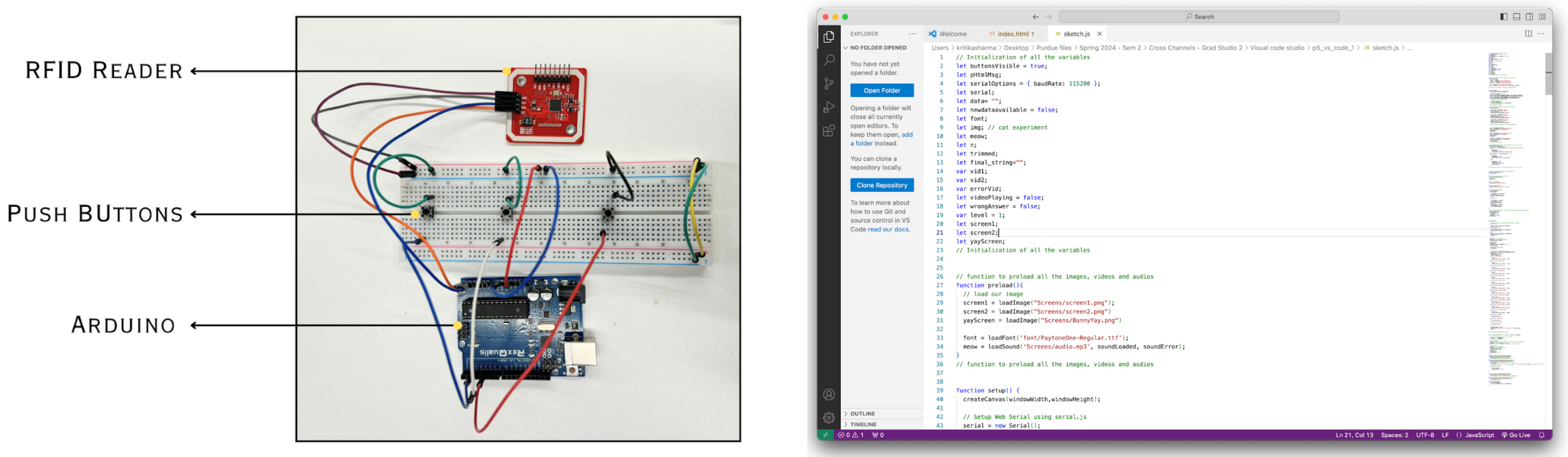
For the physical design, we focused on tactility and clarity. We established the letter blocks at 5x5x1 cm for easy handling, while word blocks were made twice as large (10x5x1 cm) to ensure clear distinction between letters and full words. The main box was designed to house the Arduino setup, with a slider slot and visible buttons to create an intuitive user experience. Using AutoCAD, we carefully mapped out surface developments for each component, preparing precise files for laser cutting.
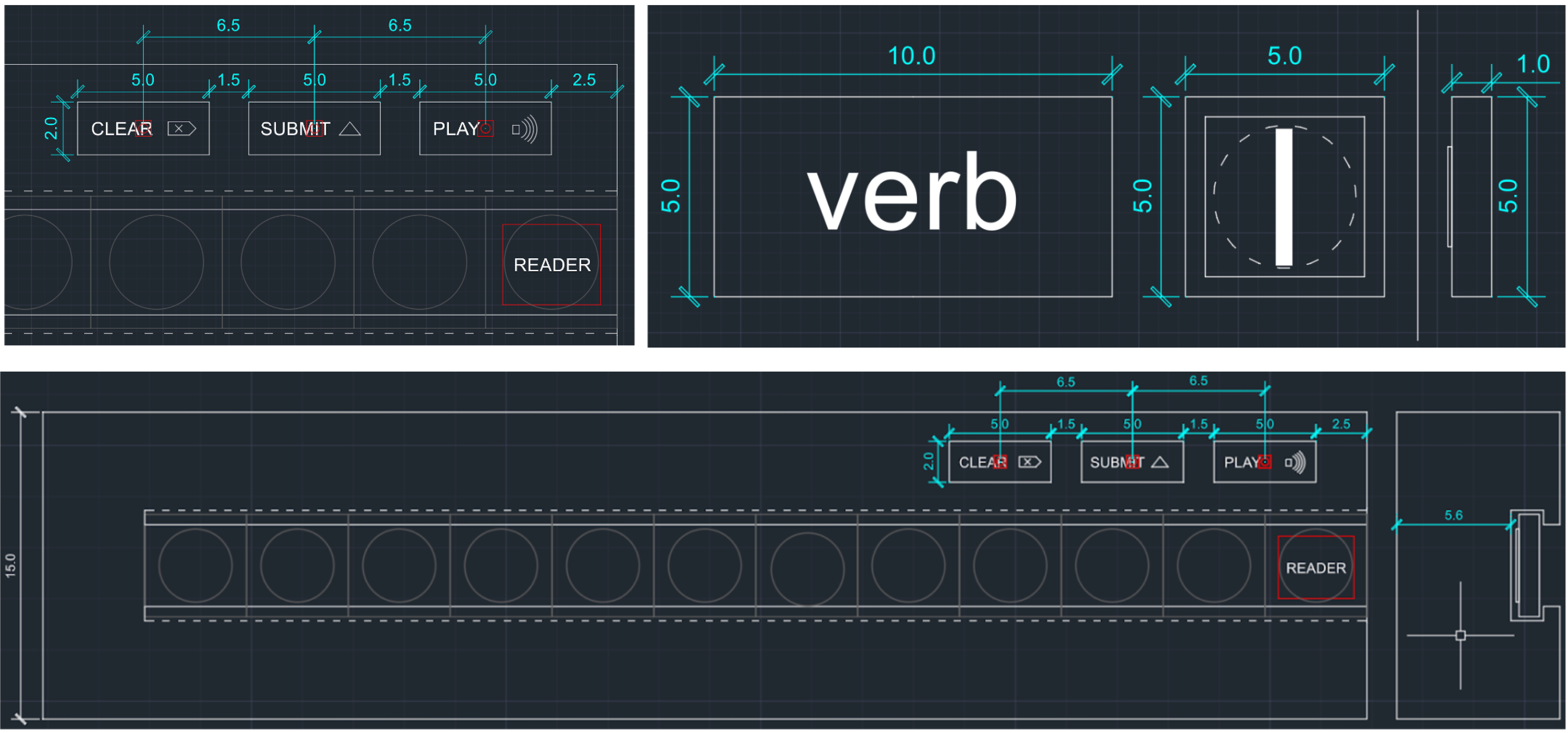
Once the components were ready, we assembled the letter and word blocks, labeling the NFC tags and applying stickers for identification. The Arduino and breadboard were fixed onto the base sheet, while the button positions were projected onto the top sheet and cut out for accuracy. Finally, we positioned the RFID scanner at the entrance of the slider slot, ensuring that each block was scanned automatically as it was slid in—seamlessly merging the physical and digital learning experience.
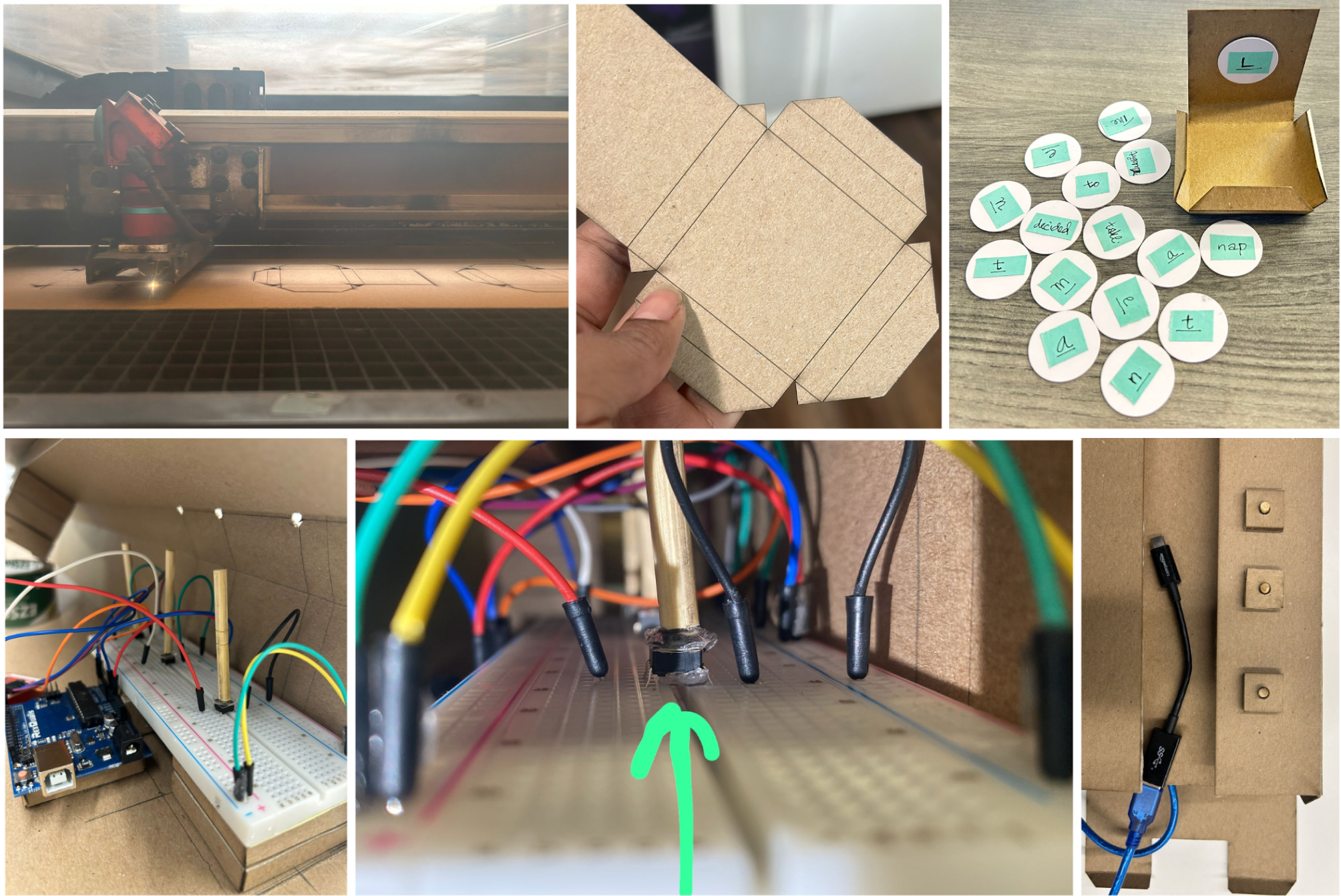
An exciting exhibit was set-up by our professor Dr. Liang He where people from across multiple departments of Purdue and guests from other universities got an opportunity to experience the amazing projects worked on by the talented 2023 Graduate Cohort. The feedback received was overwhelmingly positive and future interest was expressed.

We tested our solution for usability with 7 participants in total. 5 of these tests were carried out with adults before the final exhibit. 2 tests were carried out with children of ages 8, and 9 post-exhibit. None of the participants were familiar with Spanish. The tests were carried out in person. Users were given a brief introduction to the game. The digital components were introduced and a verbal explanation of the sliding mechanism will be provided.
